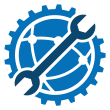Game release: 12/13/2018
Game page on Steam: DayZ
Information about the game: DayZ is a multiplayer computer game where the action takes place in a fictional post-Soviet space, the inhabitants of which, as a result of some cataclysm, turned into aggressive zombies. Your task is to survive and fight the infected in conditions of complete collapse of civilization.
You are not alone in the post-apocalypse world. More than 600 online players are waiting for you, striving, like you, to survive at any cost. By collecting food, weapons, clothing and other supplies from abandoned buildings, you will accumulate enough resources to build your first base to store your valuables. In this game you can build a personal car, motorcycle, helicopter and boat. This will make it easier for you to navigate large maps.
For beginners, there are servers where killing is prohibited, and you can get acquainted with the mechanics of the game in a peaceful environment. And for those who are ready for war, raids and shootouts, there are servers with a full combat mode, where man is enemy to man.
The DayZavr DayZ project features 16 game servers of different concepts: PvE, PVP, Mix PvP + PvE. You will be able to play on such maps as: Chernarus, Livonia DLC, DeerIsle, Pripyat, Area of Decay, Taviana and Namalsk Snow. If you don’t know what to play yet, and haven’t played DayZ Standalone yet, then it’s time to start! Files for the game: 1. Download the DayZ launcher (DayZavr)
How to launch:
1. DOWNLOAD AND INSTALL THE LAUNCHER
Tip - The default launcher installation path guarantees its correct operation. The launcher weighs only 10 MB.
2. LAUNCH THE DAYZAVR LAUNCHER
In the settings, indicate the desired location of the client (any location that does not contain Russian letters and spaces in the path name). The launcher will download everything itself. Attention - do not install the client into the launcher folder. If your servers are temporarily unavailable, run a VPN.
3. CONNECT
We specify the game nickname in the launcher settings, select a server from the list and play.