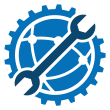Game release: 09.29.2017
Play via: Steam Remote Play
Information on the game Cuphead: Classic platformer, with the ability to play through the game with a friend. Jump, dodge projectiles, defeat bosses and take their souls to pay for your freedom. Files for the game: 1. Download the Cuphead game and unpack it to any folder ( if you are going to connect to a friend, then you don’t need to download anything )
2. Download and unpack the fix into the game folder using the links above. How to launch: 1. Launch Steam , go to your profile. 2. Launch the game via Cuphead.exe In the game: To play, the one who will create the server must have a joystick, since Steam Remote Play in this game does not work quite correctly and allows the second player ( connected ) to play only on the keyboard . Connection: Accept an invitation from a friend. Creating a Server: Get Started
Choosing a characterOnce you are on the map, connect a second player using a gamepad.Opening the steam overlaySelect a friend from the friends list and click “invite to Remote play”.
Notes:
- How to make the controller work? / How to make your controller work ?
- Programs necessary to run games.