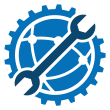Game release: 06.27.2019
Play through: Microsoft Store
Information about the game: F1 2019 Files for the game: 1. Download the F1 2019 game and unpack it to any folder
How to launch:
1. Read the system requirements.
2. Run GDK_Helper.bat , which is located in the game folder. (performed once)
3. Enable Developer Mode. (we reboot the PC if necessary) (performed once)
Before turning on developer mode, check out what it is on the Internet.
4. Install the game (Install Game). (performed once)
5. Install DLC (Install DLC). (performed once)
6. Turn off the developer mode (Disable Developer Mode). (performed once)
7. Launch the game through the start menu. In the game: Connection: Accept an invitation from a friend. Server creation: Multiplayer
Standard gameF1Only friendsF1We invite a friend and wait for him to connect.
Notes:
- You can play on official servers.
- How to make the controller work? / How to make your controller work ?
- Programs necessary to run games.